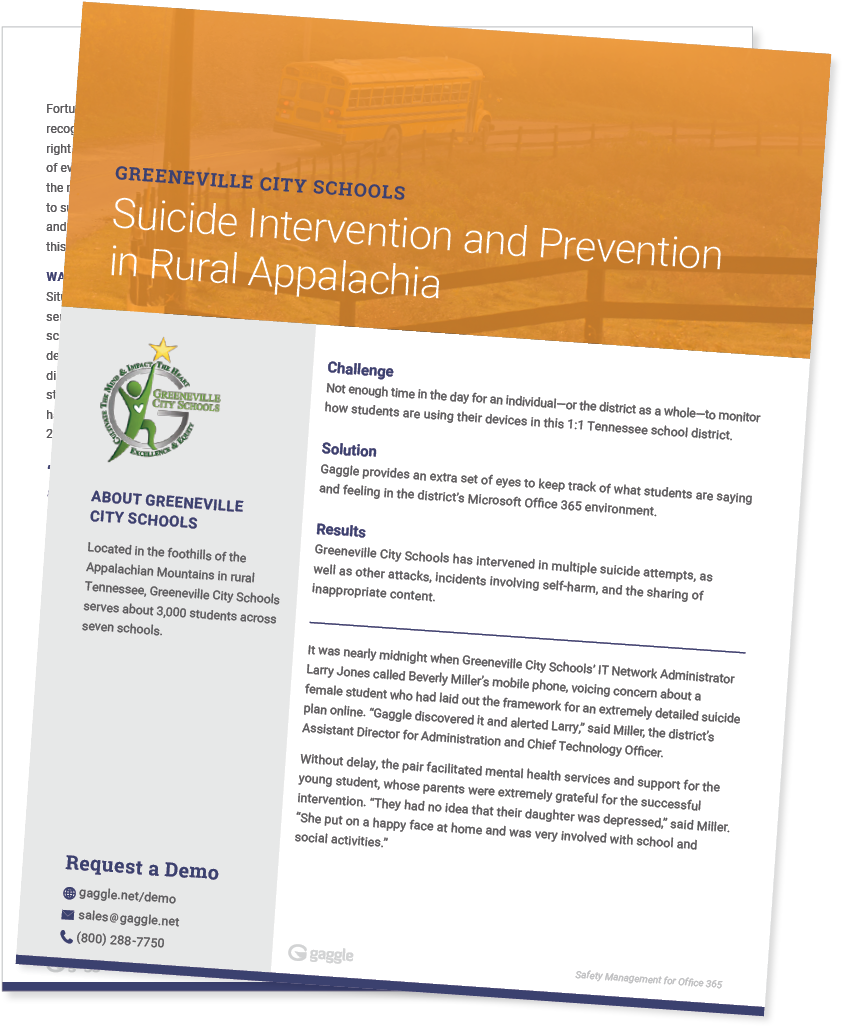Content Analysis
Machine learning technology flags concerning content in students’ school-issued Microsoft accounts for review and blocks potentially harmful content
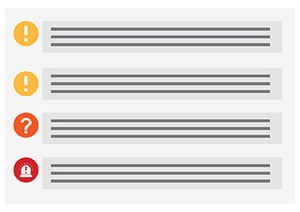
Expert Review
Gaggle helps districts see the early warning signs so they can take action to protect students from harming themselves or others—before it’s too late

Rapid Response
In severe situations concerning student mental health or safety, district-appointed contacts are immediately notified by phone, even after standard business hours
What Do We Review?
Microsoft 365
Email message/subject line
Attachments (all file types)
Images
Gun Images and Videos
Links to websites
Shared items from OneDrive
- ONEDRIVE
Word
Excel
PowerPoint
Images
Gun Images and Videos
Links to websites
PDFs
Non-native files
- TEAMS

Case Study: Greeneville City Schools
Suicide Intervention and Prevention in Rural Appalachia
At Greeneville City Schools, Gaggle provides an extra set of eyes to keep track of what students are saying and feeling in the district’s Microsoft Office 365 environment. Since implementing Gaggle, alerts from our student safety platform have helped this Tennessee district intervene in multiple suicide attempts.